File Locations Tab
The File Locations tab allows you to identify the default shapes and properties used by Process Navigator. This information is held in three files: Properties (.xml), Template (.vstx) and Stencil (.vssx). The default locations for these files are given below, but they may be located centrally, i.e. on the network to ensure that all mappers have access to the same set and changes only need to be done in one place.
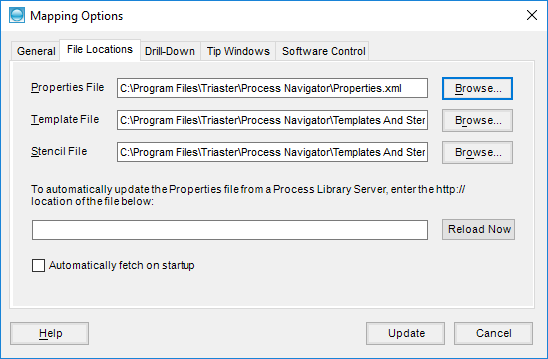
Properties File
The Properties file populates the Activity, Deliverable and Node shapes. Customisation of the properties file is described further in Customising the Properties file
Depending on your installation, the default location for the properties file is either C:\Program Files\Triaster\Process Navigator or C:\Program Files (x86)\Triaster\Process Navigator. If you maintain the copy locally, you can configure Process Navigator to load the Properties file automatically from a Process Library Server. Type the location in the address line at the bottom of the tabbed page. Click on Reload Now to restore the shape properties from the Properties.xml file at the specified location.
Select Automatically fetch on startup to load the Properties.xml file automatically whenever Process Navigator is started.
Template File
A template file contains all the information for creating new process maps.
If you make any customisations to the way Process Navigator works, and want to apply these to all new maps, you should save the modified template and ensure that the new template file is selected here. Your new template will be loaded every time you launch Process Navigator to create a new map. In addition, it will use the new template for automated routines such as Drill-down and Generate Next Level.
The default location for the template file is C:\Program Files\Triaster\Process Navigator\Templates and Stencils or C:\Program Files (x86)\Triaster\Process Navigator\Templates and Stencils.
TIP: The File > New command will still list the default template. However, if you save the customised template in the same location as the Triaster Process Map.vstx (default), then it will list it alongside the Triaster Process Map.vstx.
Stencil File
Each map file has a document stencil, which contains a copy of every shape dropped onto it and certain Triaster shapes. These copies allow shapes to be added even if the Stencil is not available.
Browse to the stencil that contains all the shapes you will be using.
When Process Navigator performs an automated routine such as Drill-down or Generate Next Level, it looks at the file’s document stencil for the shapes. In some cases, the shapes that are required for this automated routine are not available on the document stencil, so it was look for the shapes in the file specified here.
The default location for the stencil file is C:\Program Files\Triaster\Process Navigator\Templates and Stencils or C:\Program Files (x86)\Triaster\Process Navigator\Templates and Stencils.